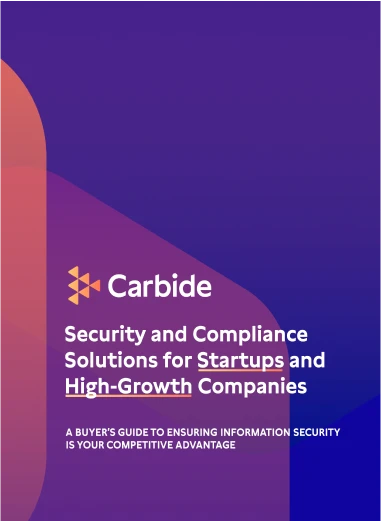Are you struggling to manage compliance in spreadsheets? You’re not alone. The decision to use manual tools like spreadsheets vs. compliance management software — often comes down to a few factors: money, time, and expertise. And the unfortunate reality is that most small teams often lack in all three of these departments.
In this blog post, we’ll discuss why managing compliance in spreadsheets slows down the compliance process, jeopardizes deals, and how compliance management software can provide you with the tools and resources needed to create a strong security program.
Spreadsheets, as a management tool, initially appeal to teams because they are free and familiar. However, relying on them to manage compliance can lead to time-consuming and increasingly complex processes, particularly for teams with limited resources. The hidden costs that come with maintaining information in spreadsheets and attempting to track potential compliance gaps can outweigh their initial cost-effectiveness and add significant roadblocks when trying to achieve a SOC 2 attestation or answer an intensive vendor security questionnaire.
Collaboration and Scalability Challenges
Spreadsheets only provide basic functions when it comes to managing compliance. Trying to track access and changes to a spreadsheet might serve you in the immediate short term, but over time, you’ll run into version control issues as employees leave or change roles – and some security frameworks like SOC 2 require monitoring your security program for months at a time, if not continuously.
Let’s look at SOC 2’s Trust Services Criteria as an example of how managing compliance in spreadsheets can quickly become unwieldy, even for a small team.
The 5 Trust Services Criteria consist of:
- Security
- Privacy
- Confidentiality
- Processing Integrity
- Availability
For this example, we will focus on the Security Criteria, aka the “Common Criteria” (it’s mandatory for SOC 2 compliance; the other criteria are not). Its purpose is to ensure the system is protected from unauthorized access. Controls are put in place to limit access and protect against data breaches that can occur over the web or by physical means. This is where IT security tools such as multi-factor authentication (MFA) play a part in protecting systems from breaches.
Next, we’ll discuss how a multi-factor authentication (MFA) policy must be implemented and upheld in your security program to satisfy the SOC 2 Security Criteria.
Your business needs first to have a policy that requires all employees to use MFA. Companies often rely on security tools like password managers because they can store and generate secure passwords for your team, coupled with a tool like Google Authenticator. Email and/or SMS are often used as options as well, but generally, tools like Google Authenticator are more secure.
Now that you have an MFA policy, you need to, at a minimum:
- Ensure that you are tracking the most recent and up-to-date version.
- Track the revised versions that have been sent and signed off on.
- Track annual reviews of the MFA policies.
- Update the list of employees who need to have access granted or revoked as employees join and leave the company.
Here, we’ve just listed four separate data streams that must be upheld and maintained accurately. Even if a dedicated role managed this in a spreadsheet, it would become untenable because the Trust Services Criteria have 64 requirements. You can see how trying to become SOC 2 compliant in spreadsheets can jeopardize the accuracy and integrity of a large pool of company data, leading to data inconsistencies and security issues that could be exposed during an audit or vendor assessment questionnaire.
Collaboration challenges only intensify as your business scales and as security frameworks update and change over time. In addition, the absence of automation in spreadsheets hampers your ability to provide accurate and relevant evidence for auditors across your tech stack. Relying on a massive spreadsheet that may or may not accurately reflect your security posture sets your business up for failure. This management method becomes more complex as you try to meet other security framework requirements.

Managing Multiple Frameworks
The ever-changing nature of regulations alone is a significant risk, increasing the likelihood of non-compliance, regulatory fines, and reputational damage. This risk becomes more pronounced when trying to tackle compliance with multiple security frameworks. For example, another common security framework, NIST 800-53, has 1000 controls. This means your workload of managing policies, tasks, controls, and tracking regulation changes and updates has also increased and becomes increasingly more complicated and nearly impossible to manage effectively and efficiently in a spreadsheet. Spreadsheets simply can’t keep up. Added on top of all that is the risk of regulatory non-compliance, fines, and loss of trust from your customers, business partners, and auditors when issues occur.
How Compliance Platforms Mitigate Risk and Scale Business
Recognizing the limitations of spreadsheets, many organizations are transitioning to compliance management software tools. These platforms are equipped to handle evolving regulatory requirements, safeguard businesses against non-compliance risks, and enhance their overall security posture. They provide a centralized security hub that reduces the risk of human error and frees up valuable time and resources – but not all platforms are created equal.
Our security-first approach is designed to instill security and privacy best practices into the foundation of your business instead of checking boxes to meet a prospect’s request. That way, your entire security program can adapt quickly to meet changing security needs.
As your co-pilot for security and compliance, Carbide enables teams to focus on their strategic goals rather than administrative tasks with comprehensive features, including in-platform security awareness training, continuous cloud monitoring, a trust center, and expert human support. The choice between spreadsheets and compliance management software is a critical one, impacting how your organization will develop its security foundation and build upon it over time.
Talk with our team to learn more about how our unique security-first approach and hands-on support will set your team up for success without the stress.