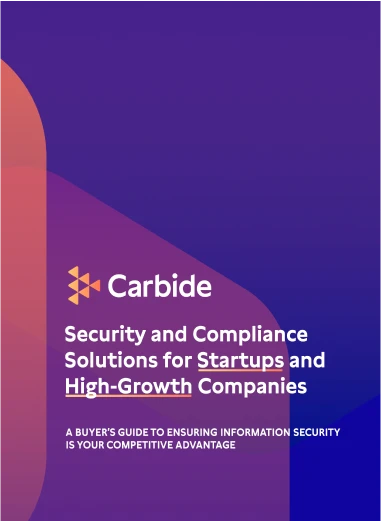Password managers are great.
We all know the struggles of staring at the computer screen trying to remember the password to a login. Thankfully, password management tools exist to save the day. And your sanity.
What is a Password Manager?
Password managers store your login information for all the websites you use and even let you automatically log in to them. Along with storing your passwords, these tools generate secure and random passwords for you and remembers them so you don’t have to.
You might have heard about some popular ones, like Lastpass or 1Password. We have a category for passwords in Marketplace, with vetted, third-party suggestions to save you time finding the right one.
Setup and Function:
- The first thing you’ll need to do with a password manager is create your master password. This master password (the only one you have to remember) controls access to your entire password database so you should make it particularly strong. You can change this password later, but only if you remember it – if you lose your master password, you won’t be able to view your various saved passwords.
- Visit a website and register a username of your choice, but then login to your password manager and instead of racking your brain to think of a new password, the manager will create one for you! You’ve safely stored your information in a secure database now.
- The next time you visit that website, just log in to your password manager first and it will autofill your login information into the username and password fields.*
*If you’re already logged into your account, it will automatically enter the data for you.
Password Managers Can Also:
- Automatically fill information like your address, name, and email address into web forms. If you choose to enable the “autofill” option, that is.
- Allow you to store other types of data in a secure form – everything from credit card numbers to secure notes. All data you store in a password vault is encrypted with your master password.
- Help against phishing, as they fill account information into websites based on their web address (URL).
Conclusion
Use a password manager. They’re awesome.